How To Remove Activation Lock In Iphone 4s

Removing the iCloud Activation Lock prompt from an iPhone, iPad, iPod Touch, or Apple Watch has never been easier.
There are many fixes, services, and tools to pick from online. However, I found all of the free services, and most of the paid tools advertised are scams. This means you will probably get ripped off if you use the wrong method to remove iCloud lock.
This tried and tested iCloud Activation Lock removal guide will help you do the right things to get your device set up and running properly.
For a copy of this guide you can print and keep, download the PDF file. No signup is required. You don't even need to provide your email address.
Quick tips to fix this issue
You can remove iCloud Activation Lock instantly if you know the previous owners' Apple ID, or by using a software tool. Or within 24-hours by using a service.
Be aware that if you erase the device it will not remove the lock. It will remain activated until it is turned off properly.
Here is a quick summary if you'd like to know how to switch it off – if you need a bit more help, you can read our full guide below:
- Using an Activation Lock removal service is the easiest. You don't need any technical skills or a computer. You simply provide some basic information, pay the fee, and have your device unlocked in as little as 24 hours. We found iPhoneIMEI is the best.
- Using a software tool to remove iCloud Activation Lock is the quickest. As long as you have a computer and are happy to download and install software on it then iBypasser is the fastest option offering a free trial, and a money-back guarantee.
- It is cheapest to bypass iCloud Activation Lock using DNS. However, this method of getting around iCloud is fiddly, and only allows some basic functionality on your device. For more inforamtion see how to bypass Activation Lock.
- Removing iCloud Activation Lock is simple IF you know the Apple ID and password used to set up your device. Just follow the on-screen instructions when prompted. You can reset your Apple ID if you forget your details. If you don't have these details you need to use the tools or services discussed above.
- NEVER use a free service to unlock iCloud activation lock. None of the free tools work and they can permenantly damage your hardware.
The iCloud Activation Lock has been added to the latest MacOS computers making this issue even more widespread.
What causes this problem?
The Activation Lock screen is a security feature that prevents anyone but the owner from accessing, using, erasing, or resetting an Apple device.
If someone tries to wipe and reset a device they found or stole, the gadget will request the Apple ID password of the owner. Without the owners' iCloud account password, the device will not be activated and will be unusable.
Unfortunately, some owners forget to disable the iCloud Activation Lock before selling their used device preventing the new owner from being able to configure them. This is still the case with iOS 14 and 15.
How to remove the lock
To remove the iCloud Activation Lock, follow these steps:
- If you have an iPhone, cellular iPad, or cellular Apple Watch find out the the IMEI. You need it later. The IMEI is a unique id for your iOS device and you need to provide it so the right handset gets unlocked.
On these models, you'll find the IMEI on the SIM tray:
- iPhone 13 Pro Max
- iPhone 13 Mini
- iPhone 13
- iPhone 13 Pro
- iPhone 12 Pro Max
- iPhone 12 Mini
- iPhone 12
- iPhone 11 Pro
- iPhone 11 Pro Max
- iPhone XS
- iPhone XS Max
- iPhone X
- iPhone 8
- iPhone 8 Plus
- iPhone 7
- iPhone 7 Plus
- iPhone 6s
- iPhone 6s Plus
- iPhone 3G
- iPhone 3GS
- iPhone 4 (GSM model)
- iPhone 4s

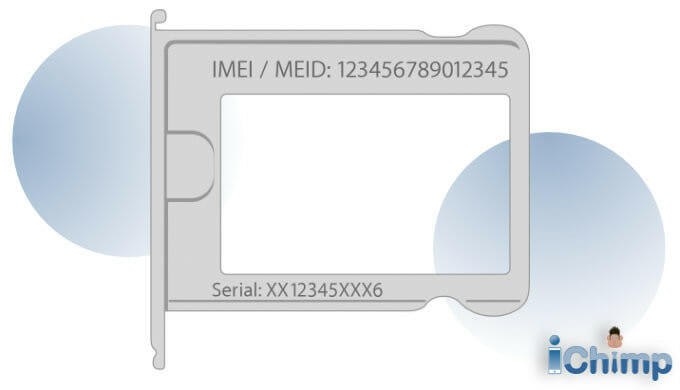
On these models, you'll find the IMEI on the back:
- iPad Pro (Wi-Fi + Cellular models)
- iPad (Wi-Fi + Cellular models)
- iPod Touch (all models)
- iPhone 6
- iPhone 6 Plus
- iPhone SE
- iPhone 5s
- iPhone 5c
- iPhone 5

- For a WiFi only iPad, iPod Touch, or Apple Watch, find out the serial number. You need it later. For help finding the serial number, see find the serial number on your iPhone or iPad
-
You need to find out the exact model of iPhone, iPad, iPod Touch, or Apple Watch you want to be unlocked. For more information, find out how to identify your iPhone model by its model number and other details.
- Pick a trustworthy supplier. We found iPhoneIMEI the fastest, easiest, and most reliable company.
- Request an unlock for your device. To ensure the correct device is unlocked, you will be asked to supply the IMEI or serial number, and the model.
- The iCloud Activation Lock will be removed from your iOS device in 1-5 days. You will be able to set it up without being asked for the previous owners' Apple ID.
- Optional: If you prefer to attempt the unlock yourself using a software app, use a trustworthy unlocking tool. You can perform the unlock procedure straight away using your own computer, as long as you are computer literate.
Services & tools that unlock iCloud
Option 1: Use a service
Summary box: iPhoneIMEI
iPhoneIMEI is an unlocking service that can get any iCloud locked device working without previous owner involvement.
- Price: Varies from around $25 USD
- Speed: 5 days (Or 24 hours with additional FastTrack fee)
- Customer Services: Quick and helpful
- Rating: 9 / 10

Pros
- Hassle-free iCloud bypass service
- Responsive and helpful customer support
- 1 to 5-day turnaround
- Good selection of payment methods
- Money-back guarantee
- 100% success rate
Cons
- Odd payment structure
- Extra fee for 24-hour turnaround
The verdict: iPhoneIMEI is perfect if you want to reliably remove iCloud Activation Lock on your iOS device. It works for every iPhone, iPad, iPod Touch, and Apple Watch on the market. They are the best supplier to remove iCloud Activation Lock.
Who it's best for: People who want to remove iCloud Activation Lock from iPad, iPhone, Apple Watch, or iPod Touch without any involvement beyond asking for it to be done.
Customer video reviews
Get rid of the lock using using iPhoneIMEI
To remove the iCloud Activation Lock using iPhoneIMEI, follow these steps:
-
If you have an iPhone or cellular iPad, find out the the IMEI code. You need it later. For help finding the IMEI, see find the serial number or IMEI on your iPhone or iPad.
- For a WiFi only iPad, iPod Touch, or Apple Watch, find out the serial number. You need it later. For help finding the serial number, see the preceeding link.
-
To request the unlock, go to iPhoneIMEI.
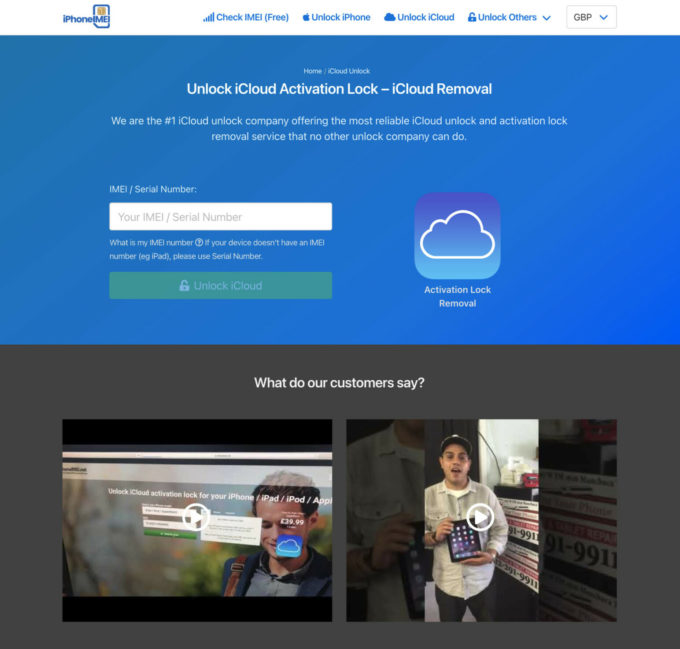
- If you have an iPhone or cellular iPad, enter the IMEI in the box. For a WiFi only iPad, iPod Touch, or Apple Watch, enter the serial number in the box.
-
Based on the IMEI or serial number provided, your model will be automatically identified.

-
To continue, pressUnlock iCloud. The order details and price will be shown on the confirmation page that opens.

- If you are happy to proceed, enter your email address in the box.
- Where it says I agree to the terms and conditions, tick the box.
- Choose the payment method you prefer to use and pay.
- In your email, you will receive a confirmation of your order.
Option 2: Use a software tool
Summary box: iBypasser
iBypasser is a software tool that can remove iCloud Activation Lock without previous owner helping.
- Price: Free trial with cost dependant on license selected
- Speed: Instant
- Customer Services: Fast
- Rating: 9 / 10
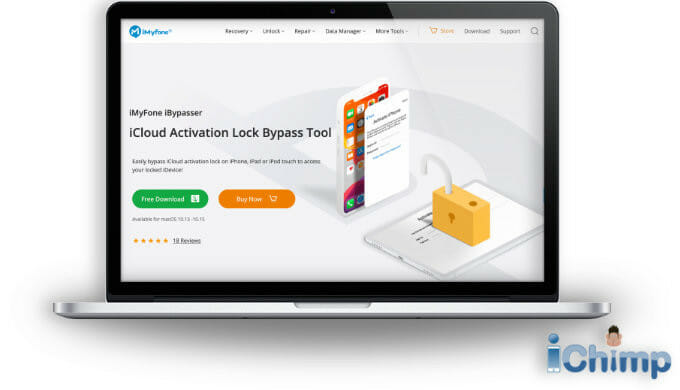
Pros
- Free trial version
- Responsive support
- Can be done immediately
- Good selection of payment methods
- Money-back guarantee
Cons
- Some features still won't work after unlocking
- Requires a computer
- Need some computer skills
- Software license automatically renews so be careful of additional payments
The verdict: iBypasser is a perfect software tool for computer enthusiasts that are happy to remove iCloud Activation Lock themselves. You can start removing the iCloud account as soon as you download the software. A free trial makes it a good way to try before you buy.
Who it's best for: Competent computer users that are in a hurry, and don't mind trying to remove iCloud activation themselves.
Get rid of the lock using iBypasser
To remove the iCloud Activation Lock using iBypasser, follow these steps:
- Download iBypasser app, install and launch it.
- Click Bypass iCloud Activation Lock Screen.
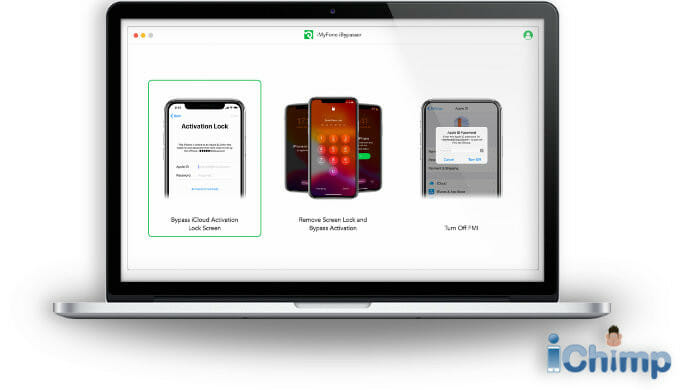
- On the Bypass iCloud Activation Lock Screen, click Start.
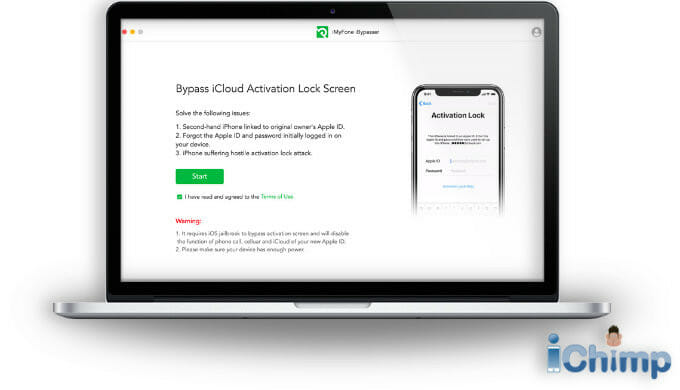
- Connect your locked iPhone, iPad, iPod Touch, or Apple Watch device to the computer using a Lightning to USB Cable. For more information, see connect iPhone and your computer with a cable.
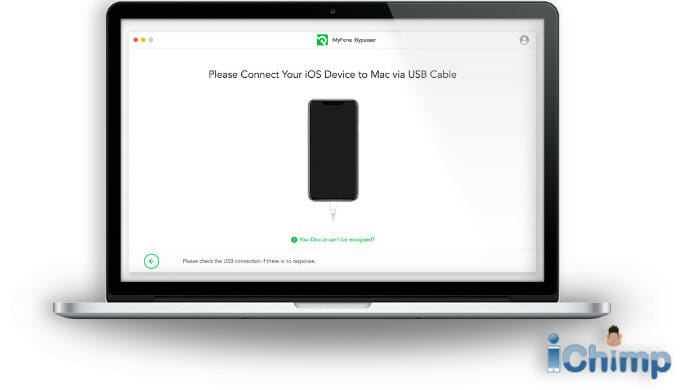
- To jailbreak your device ready for unlocking, follow the on-screen prompts.
- To jailbreak a Mac computer:
- iBypasser will automatically download the Mac compatible jailbreak package for your iOS device. You don't need to install an Apple driver.

- To begin the process, clickStart Jailbreak.
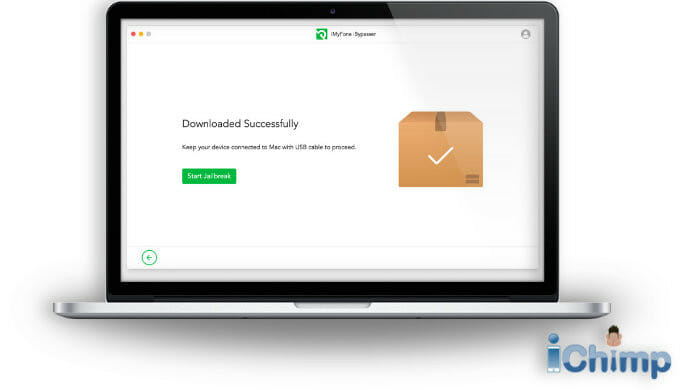
- Follow the on-screen instructions, and clickNext.
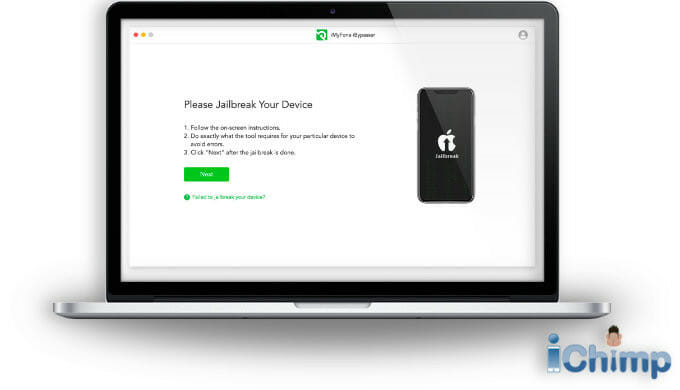
- The tool will jailbreak your device.
- iBypasser will automatically download the Mac compatible jailbreak package for your iOS device. You don't need to install an Apple driver.
- To jailbreak a Windows computer:
- There is no automatic method to jailbreak iOS devices on Windows computers. Instead, follow this tutorial.
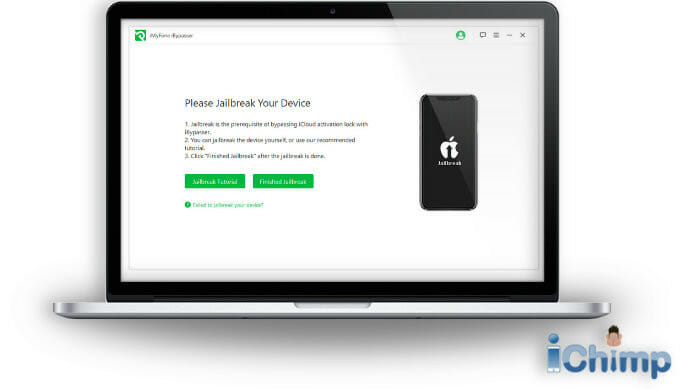
- Once completed, clickFinished Jailbreak.
- There is no automatic method to jailbreak iOS devices on Windows computers. Instead, follow this tutorial.
- To jailbreak a Mac computer:
- The iOS devices details appear on the computer. Confirm they are correct, then clickStart Bypass.

- The iBypasser bypass tool will remove the current iCloud account and activation screen. It only takes take a few seconds to remove the activation lock.

- Once you have removed iCloud activation lock, you can use a new Apple ID account, iCloud password, erase iPhone, do a factory reset, or set up any iPhone feature you want.
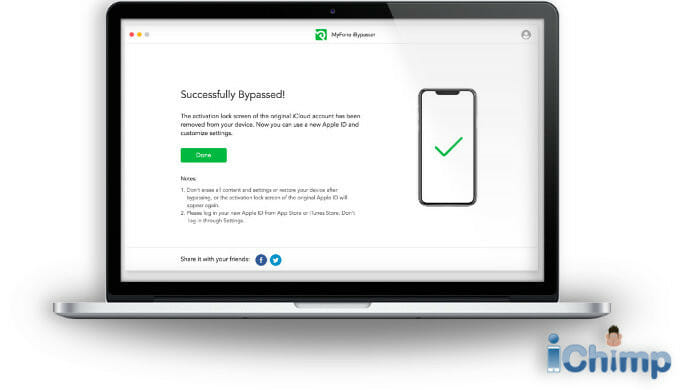
If all else fails try a DNS bypass
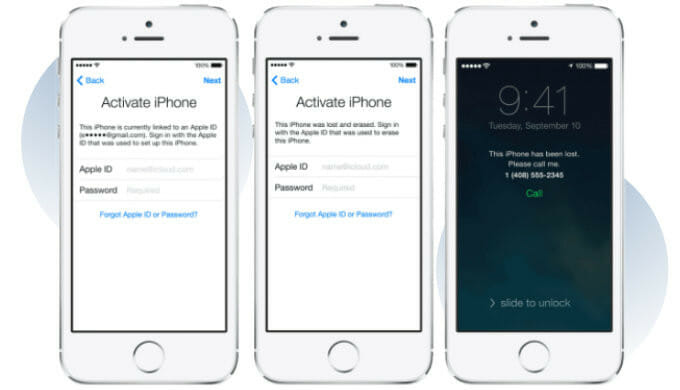
A DNS iCloud bypass is a very clever hack that allows you to get around the security on your device if it is locked to someone else's Apple ID password.
It works by setting up your device to use a DNS server that doesn't use the inbuilt iOS security system.
You don't need a SIM card inserted to get the iCloud lock bypass to work as it uses Wi-Fi to connect. It is a little fiddly but this hack isn't that difficult to do. It does have its limitations tho. For example, you can't make conventional phone calls.
Video instructions for bypassing
DNS method: step-by-step instructions
- Reboot your iPhone ready to set it up as a new device.
- Start the setup process and select your country and language.
- On the Choose Wi-Fi Network screen press the i next to the Wi-Fi symbol for the Wi-Fi network you want to connect to.
- Next, configure DNS. Scroll down to where it says DNS and type in the server address:
- USA: 104.154.51.7
- Europe: 104.155.28.90
- Asia: 104.155.220.58
- Tap Back > at the top left of the screen.
- Choose your Wi-Fi network.
- Type in the Wi-Fi password and click Join at the top right.
- The phone will try to activate by going to a new screen. Don't let it, hit the Back button at the top right to return to the WiFi page where you will be logged in and gain access to the online server.
- Once logged in you will see a screen that will say iCloudDNSBypass.net at the top.
- Congratualtions, you have managed to bypass iPhone activation!
FAQ's
Can you unlock iOS devices without using the Apple ID?
If you don't know the Apple ID of the account then it is difficult to unlock it. This is because you need both the Apple ID and the password to login and disable the Activation Lock. You could ask Apple to unlock it as long as you have proof of ownership such as the original purchase receipt. If you don't have proof then your only option is to buy a tool, or service to get rid of the Apple IDwithout anyone's help.
Can you do away with the activate screen on iPad and iPad Pro?
Yes, you can remove iCloud Activation Lock from any iPad by using a specialist tool or service. This is despite Apple releasing iPadOS in 2019.
iPadOS is a variant of iOS with a different set of features. It replaced iOS on tablets but it still shares the same security system. This means the same unlocking methods work on both iOS and iPadOS operating systems.
Is there a tool that tells you if a used device is locked before you buy it?
The Activation Lock status tool was discontinued by Apple in 2017. You can check the status of the Activation Lock by doing the following instead:
- Go to Apple's Support website.
- Select the device you want to check from the list
- From the categories selectRepairs & Physical Damage
- Pick Send in for repair
- Enter the device's Serial number or IMEI number
- If the device has the iCloud Activation Lock enabled you will seeSorry but we can't create a repair while Find my iPhone is active.
Is there an iCloud hack or hacking tool that works?
No, none of the tools available work successfully these days. It was claimed that in the iCloud celebrity hack cybercriminal used tools that include MagicApp, Applekit, and Find My iPhone (FMI.php) framework to automate unlocks but this was never proved. It is more likely a phishing scam was used to get the celebrities' Apple ID and password.
Can iTunes clear the lock screen?
No, you can't remove the iCloud Activation Lock with iTunes. You can unlock a disabled device using iTunes but the Activation Lock is not controlled with it. You need the Apple ID account credentials of the previous owner to remove it.
Does free unlocking software work?
Free unlocking software does not work. In my experience, these bypass and unlock software apps often contain viruses that infect your computer. Others force you to click ads or sign up for unwanted products before pretending to attempt the iCloud unlock. I would avoid free tools as they are scams to get your personal info and don't work.
Is it possible to axe the lock screen using the IMEI?
Yes, you can remove the iCloud Activation Lock using your device's IMEI as long as you use a trustworthy supplier such as iPhoneIMEI.
Can the passcode clear the Apple ID?
The passcode lock allows you to gain access to the smartphone but it won't switch off the Find My iPhone activation lock. You need the Apple ID and password for the iCloud account to turn it off.
Wrap up
As long as you use a recommended company you can unlock and remove the iCloud Activation Lock from your device permanently.
If this doesn't work you can claim. a refund using the money-back guarantee and try an iCloud bypass to get around the Activation Lock instead. It may not be as good but it is still a decent workaround.
If you want to know more, then see our other guides on unlocking Activation Lock. For more help with Apple products, see Apple troubleshooting & how-to guides for iPhone, iPad, Apple Watch, iPod Touch.
Affiliate statement
If you click a link to go through to a provider, we may get paid. This only happens if you buy a service. This is what funds us, and keeps us free to use. For a more detailed explanation see our affiliate disclosure.
Article Sources
iChimp takes every opportunity to use high-quality sources, including peer-reviewed studies, to support the facts within our articles. Read our editorial guidelines to learn more about how we keep our content accurate, reliable, and trustworthy.
[1] Apple Inc. How to remove Activation Lock.
[2] Apple Inc. Activation Lock for iPhone, iPad, and iPod touch.
[3] Joe Rossignol, MacRumors. Apple Launches Self-Serve Portal for Initiating Activation Lock Removal Requests.
[4] Apple Inc. Request additional support for unlocking your device.
[5] Sampreshita Maheshwari, Sanjay Agal Pacific University India. iCloud and its security issues.
[6] Glenn Fleishman, Senior Contributor, MacWorld. Need to disable Activation Lock on an iPhone or iPad? Here are the 3 Apple-connected options to do so.
[7] Lex Friedman , Senior Contributor,MacWorld. Get to know Activation Lock.
[8] Dallas DeAtley, Apple Inc. Patent No. US 8,666,366 B2. Device activation and access.
How To Remove Activation Lock In Iphone 4s
Source: https://www.netchimp.co.uk/webdesign/unlock-iphone/remove-unlock-bypass-icloud-activation-lock-iphone-ipad/
Posted by: robertscatill93.blogspot.com

0 Response to "How To Remove Activation Lock In Iphone 4s"
Post a Comment